This article lists step by step instructions on how to move a new version (build) to Production (Live) when developers have uploaded the build to beta, which is the testing part of the Play console.
- Log in to your Google Play console account using the Gmail associated with it. https://play.google.com/apps/publish
- Select your app
- Select “Testing” on the left menu and then “Internal testing.”
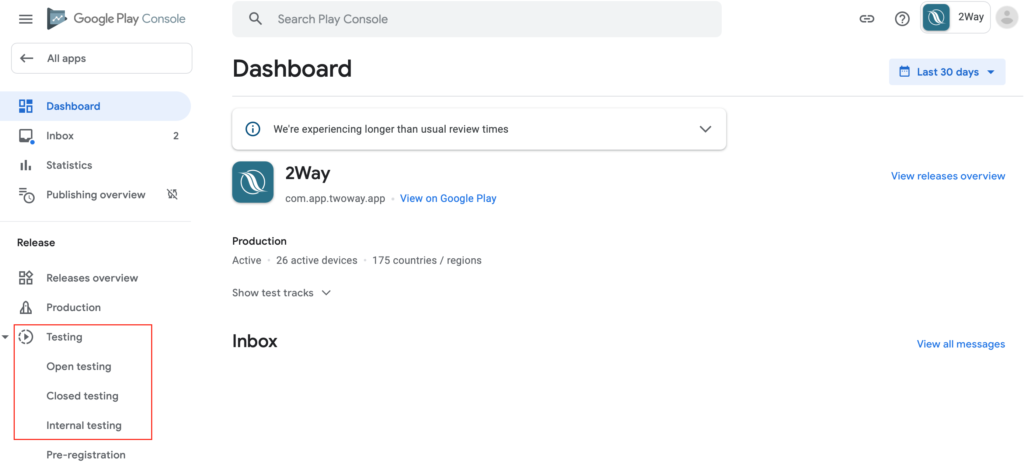
- Select “Promote release” and choose “Production”
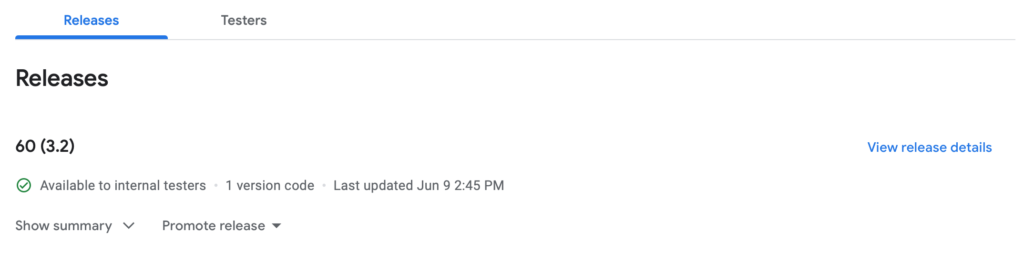
- Scroll down and enter details in “Release notes” regarding this version. Details like new features and/or imprpovements. This is what appears with this new version in the Play store.
Only modify the text within the green area below. If two languaes shown, enter for both.
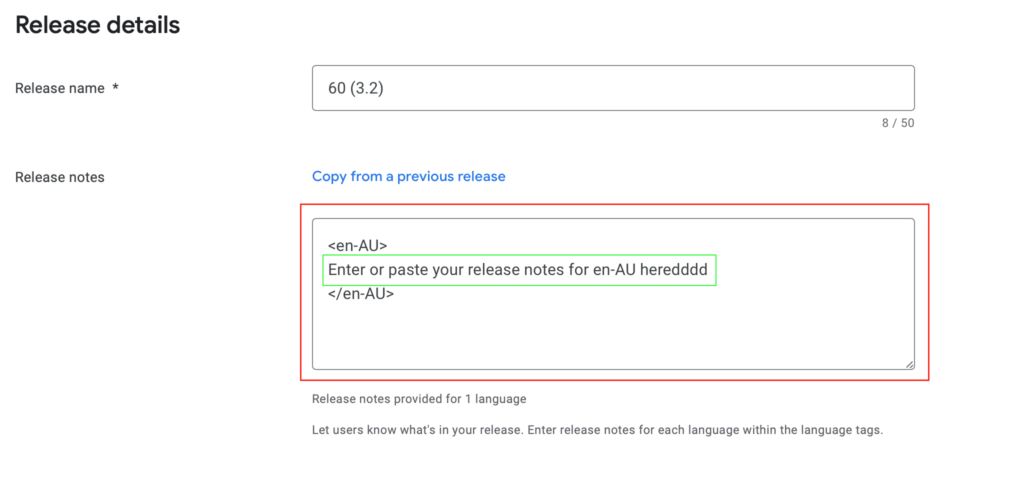
- Press “Save” at the bottom and then “Review release”
- Review the page and press “Start rollout to Production” if all satisfactory.
You might see Warnings listed but you can ignore in most cases. This has already been covered by development team.
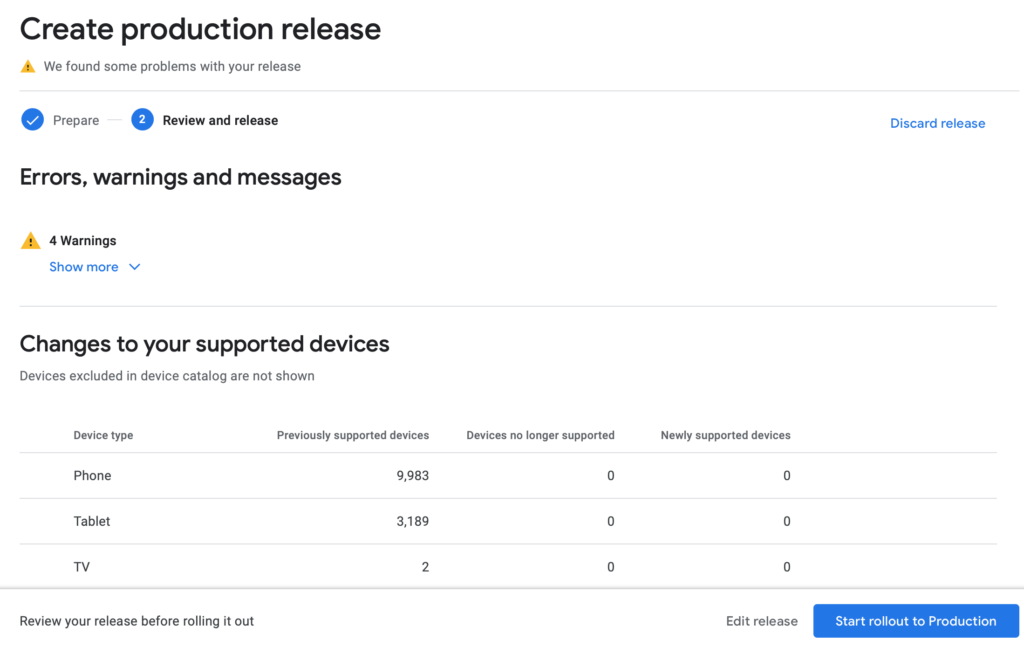
The app will now go through a quick review process for the Playstore before it becomes available for users to download. Usually within 24 hrs.
