You can see a list of all destination groups, with basic information of each group. Click on Destinations link available in the left sidebar. The sub-links appear as below.
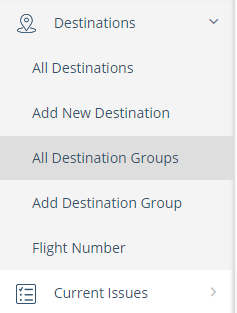
Click on All Destination Groups link. The list of all groups appears.
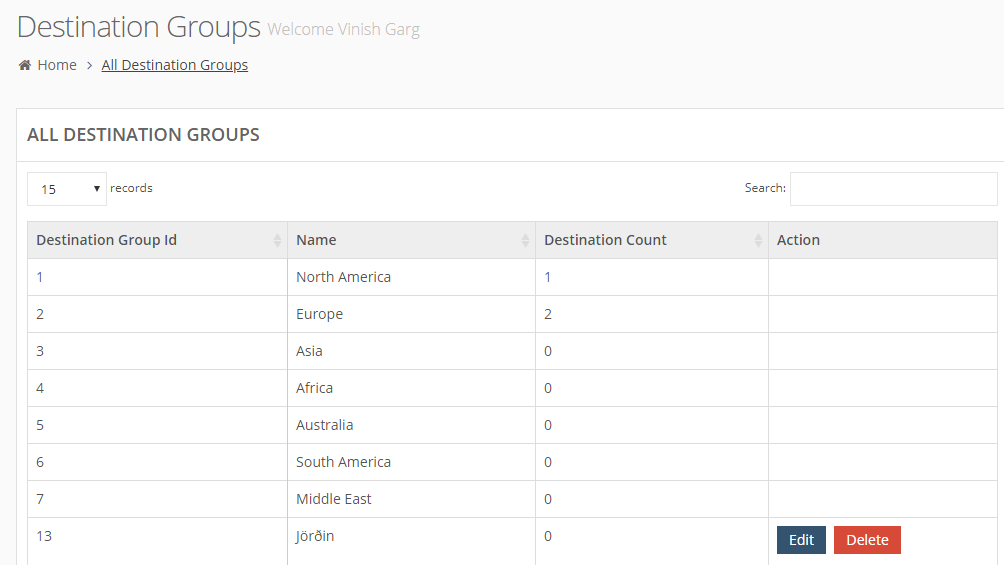
You can see following details for each destination group.
Destination Group ID: The unique ID for each destination group in the list.
Name: The name of corresponding destination group.
Destination Count: The number of destinations that are added to this group.
Date: The date when the destination is updated last.
In Action column, you can see options to edit and delete a destination group. The backend system gives you a few default destination groups and you cannot see the edit and delete options for these. (Please see Edit a Destination Group and Delete a Destination Group for details.)
