You can create journals to bring specific topics of information to the app users’s notice. For example, a journal can be planned around a report type, report group or other content that can be found in the app.
Click on Current Issues link available in the left sidebar. The sub-links appear as below.
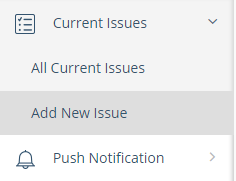
Click on Add New Issue link. The Current Issue Information page appears.
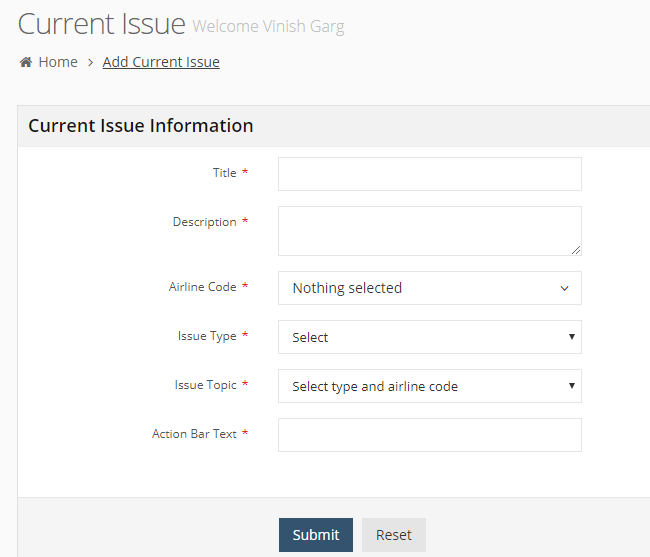
Add the following details for new current issue.
Title: Write the name of new current issue.
Description: Write the description of this current issue.
Airline Code: Select the airline code for this issue.
Issue Type: The current issue can be related to other information types that are available in your backend system. Select an issue type from this list, for example it can be newsletter, event, journal, as below.
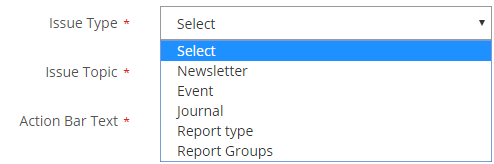
Issue Topic: Select the issue topic for the selected issue type. For example if you select the Issue Type as Report type, the options for issue topic appear, as below.
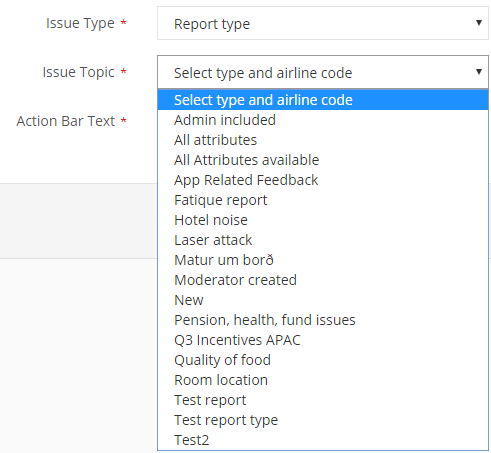
Action Bar Text: Write the Call-To-Action (CTA) text for this current issue.
Click on Submit button to save this new current issue. Click on Reset button to discard the issue details.
