You can change the status of a current issue such as from Active to Inactive, or Inactive to Active. Click on Current Issues link available in the left sidebar. The sub-links appear as below.
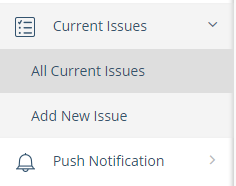
Click on All Current Issues link. The list of all issues appears.
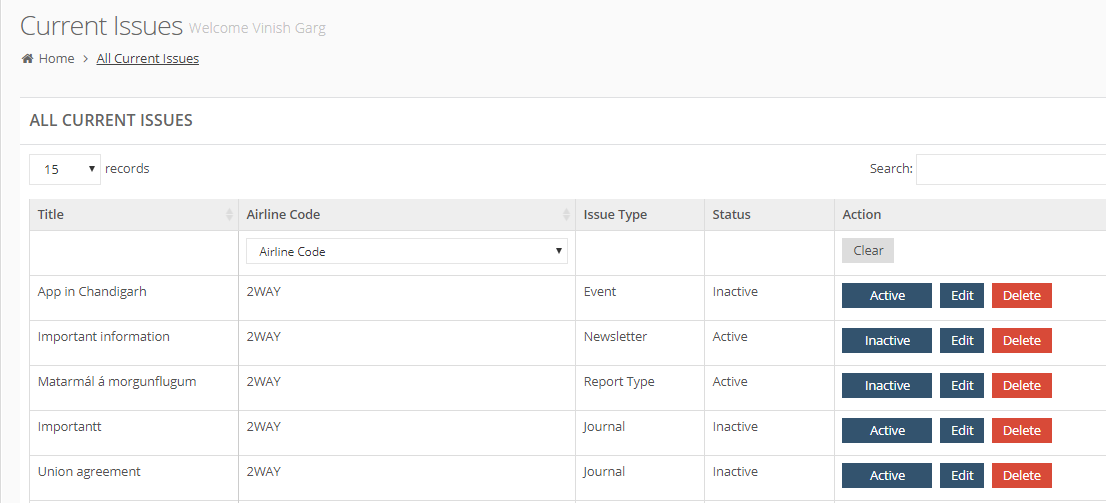
Locate the target current issue in the list. In Action column, you can see the button as Active or Inactive.
Change to Active
If the status of a current issue is Inactive, you can see the button as Active. Click on this button and the status changes.
Change to Inactive
If the status of a current issue is Active, you can see the button as Inactive. Click on this button and the status changes.
