Rank can be assigned to the user such as Captain, first officer and so on. Click on Manage link available in the left sidebar. The sub-links appear as below.
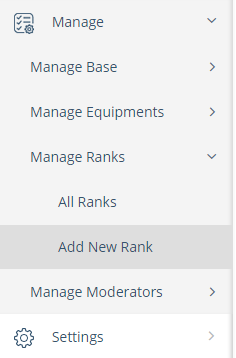
Click on Add New Rank option in Manage Ranks link. The Rank Information page appears where you can add details of a new rank as below.
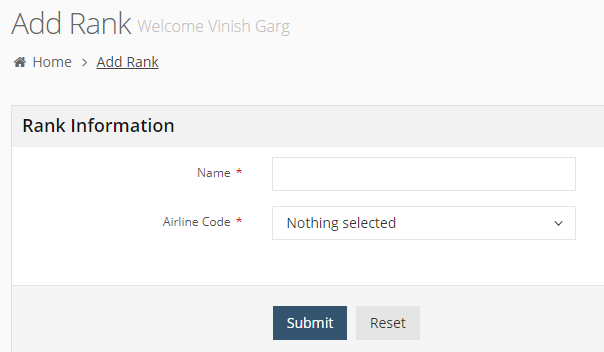
Add the following details for new rank:
Name: Write the name of new rank
Airline Code: Select 2Way for new rank.
Click on Submit button and the new rank is added.
