The backend system admin can add new moderators for the backend operations. The admin can assign different modules and airline groups for a moderator, to restrict access to certain areas of the backend.
Click on Manage link available in the left sidebar. The sub-links appear as below.
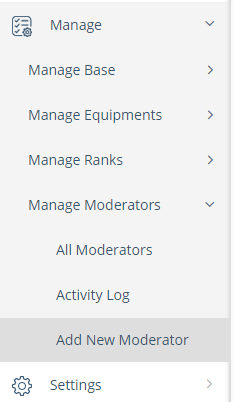
Click on Add New Moderator option in Manage Moderators link. The Moderator Information page appears, where you need to add details of new moderator, as below.
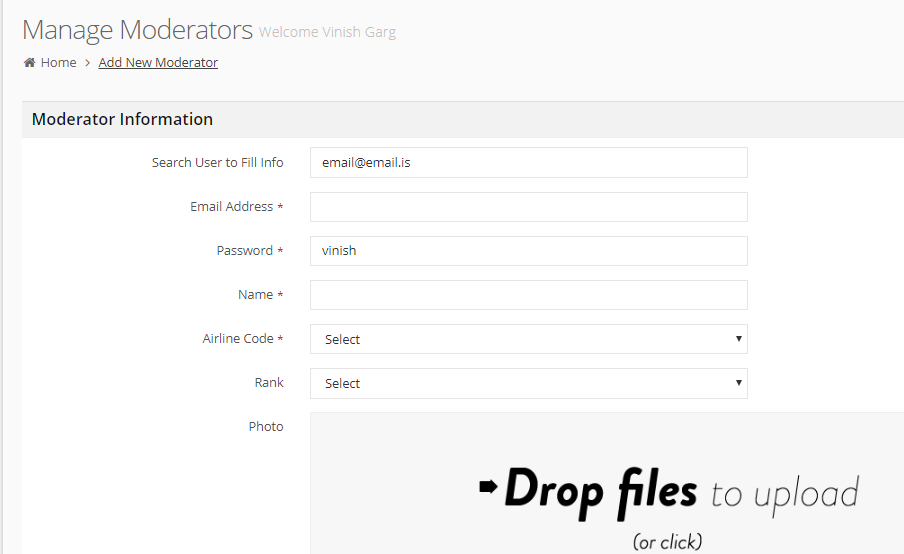
Add the following details for new moderator:
Search user to fill info: Start writing the name of user and the list of users appears.
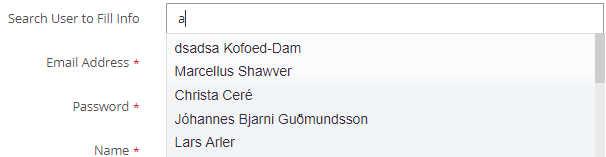
Select the user to whom you want to make as a moderator.
Email address: Write the email address for the new moderator.
Password: Assign a password.
Name: Write the name of moderator.
Airline code: Select 2Way for this new moderator.
Rank: Select the rank such as captain, first officer and so on.
Photo: To add the photo, click on Drop files to upload text and select the photo from your machine. The new photo is uploaded to your backend system. (Please see Insert Images section in Common Tasks for more details on adding images.)
When you select the user, some of its details appear automatically in the above fields.
Contact Details
Write the contact details for this new moderator, as below.
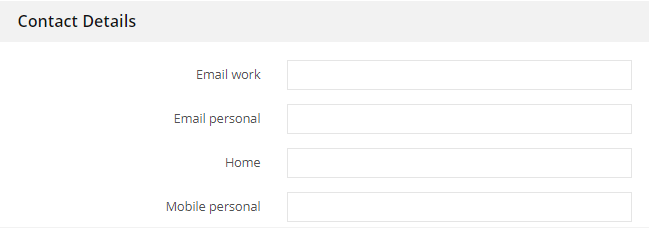
Email work: Write the work email address.
Email personal: Write the personal email address.
Home: Write the home phone number.
Mobile personal: Write the personal mobile phone number.
Assign Module Permissions
Select one or modules for which this new moderator gets permissions to access these, as below.
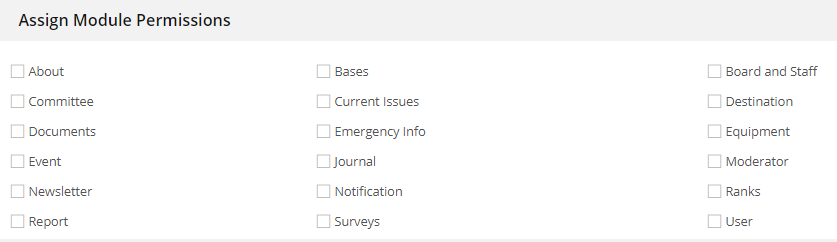
For example, if you do not want to give permissions for Board and Staff, keep this checkbox clear (do not select it).
Airline Group Based Permissions
Select the airline groups for which this moderator get permissions for different modules.
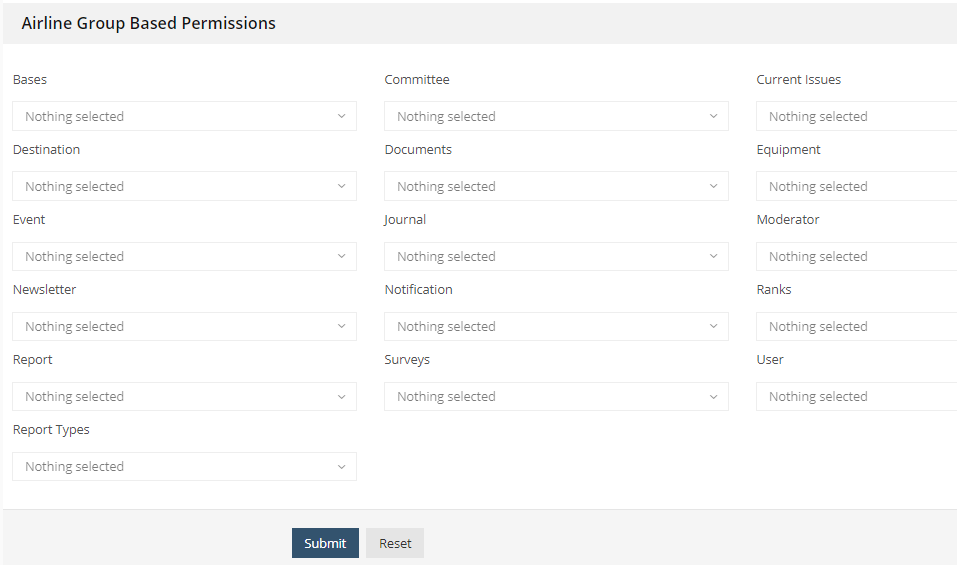
Click on Submit button and the new moderator is added.
