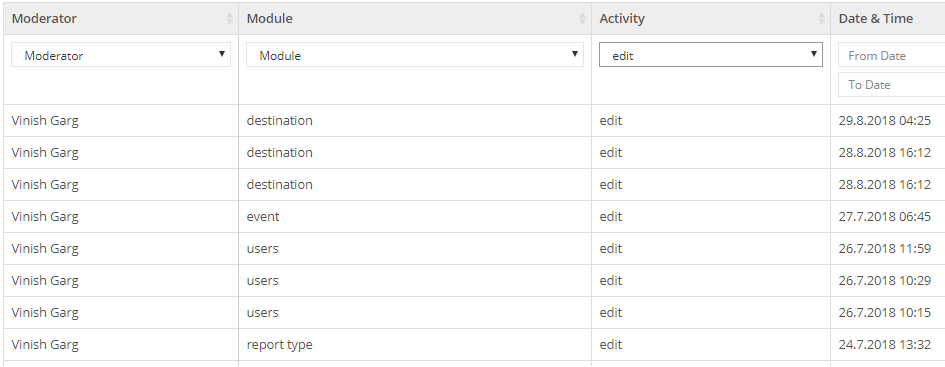You can see the activity log of all the moderators listed in this app backend account. Click on Manage link available in the left sidebar. The sub-links appear as below.
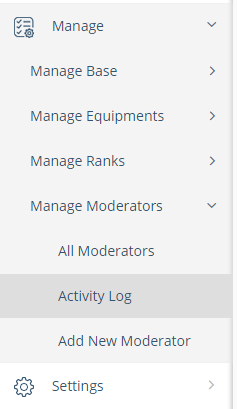
Click on Activity Log option in Manage Moderators link. The Activity Log page appears as below.
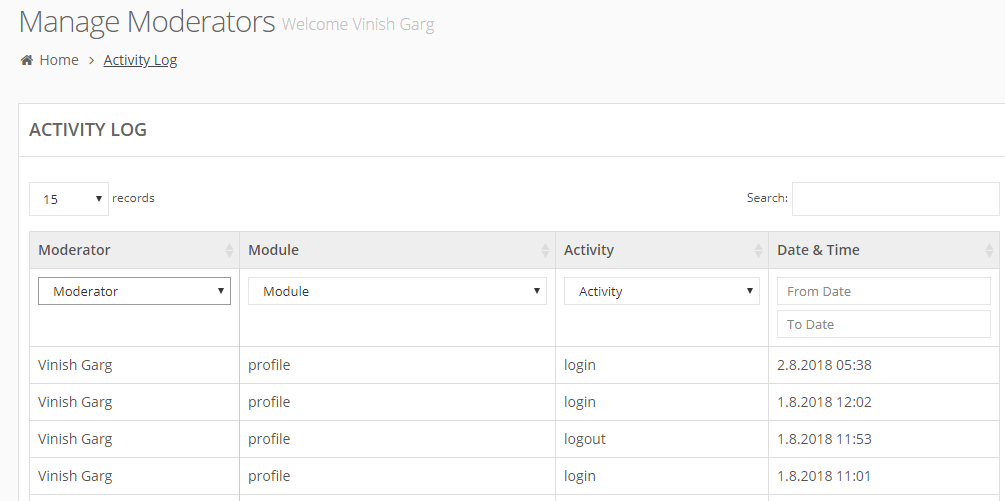
You can see the activity log with the following columns:
Moderator: The name of the moderator.
Module: The name of module on which activity was performed.
Activity: The activity that was performed such as to edit, delete and so on.
Date and Time: The date and time when the activity was performed.
In all the above columns, you can filter the activity log, by using the filters in each column. For example, if you select edit option in Activity column, the log view changes for the filter, as below.