You can delete a journal group, if required. Click on Journals link. The sub-links appear.
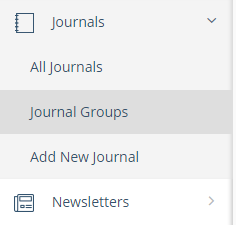
Click on Journal Groups link. The Journal Groups page appears.
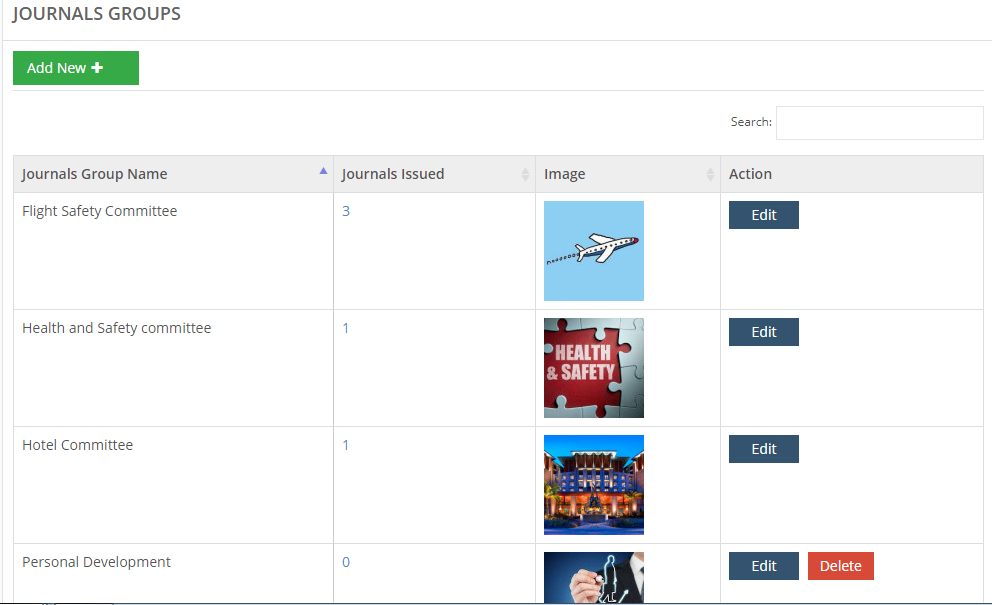
In Action column, you can see the Delete button only for those groups that do not contain even a single journal.
Click on Delete button for the target group. The backend system asks you confirm if you want to delete it. Click on Yes, to confirm it.
