You can add details for the emergency page form. The backend system shows you a template for the emergency information by default. You can change the contact details and content, as required.
Click on Emergency info link available in the left sidebar. The sub-links appear, as below.
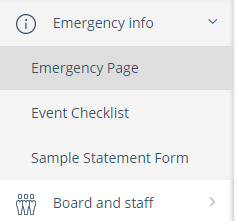
Click on Emergency Page link. The Emergency Page Form page appears where you can see the emergency page form.
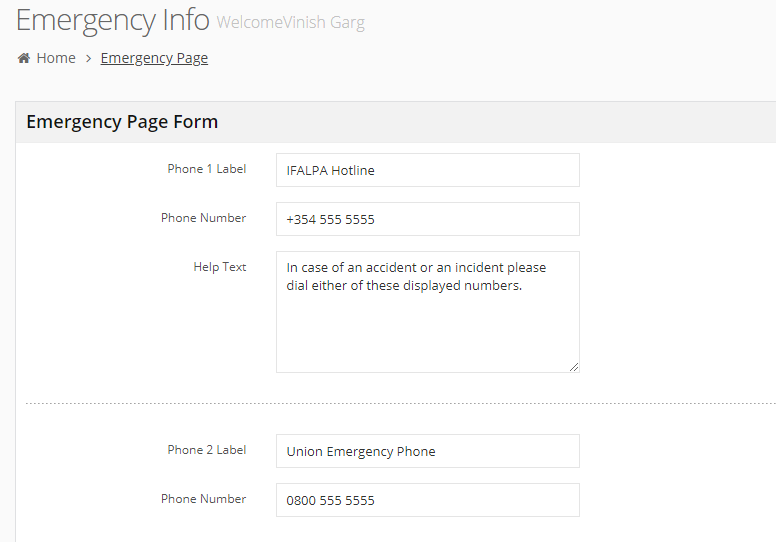
Add or edit the details in the form, as below.
Phone 1 Label: Write the text or instructions for phone number 1.
Phone Number: Write the phone number for this label 1.
Help Text: Write the text that helps users to understand the when and how to use this phone numbers.
Phone 2 Label: Write the text or instructions for phone number 2.
Phone Number: Write the phone number for this label 2.
SMS label: Write the text or instructions for the SMS in case of emergency.
Phone Number: Write the phone number for the SMS.
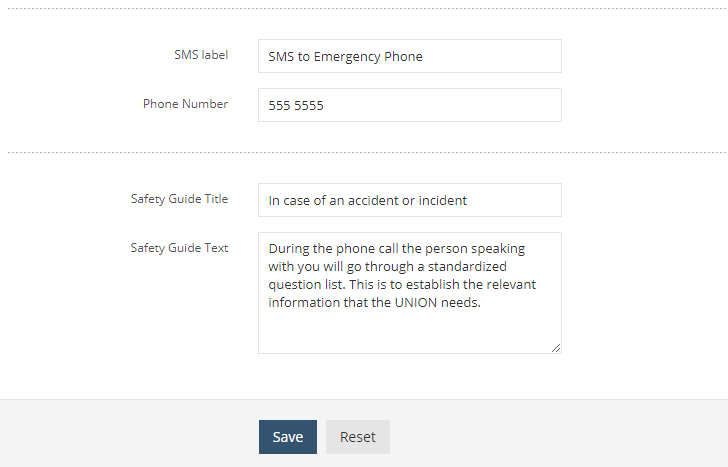
Safety Guide Title: Write the title for safety guide instructions.
Safety Guide Text: Write details for the safety guide.
Click on Save button to save the emergency form details.
