For APP Settings, add details of your APP version. Click on Settings link available in the left sidebar. The sub-links appear.
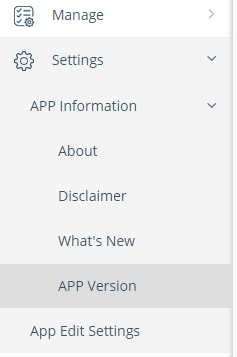
Click on APP Information link. More options appear as internal links. Click on APP Version link. The APP Version page appears.
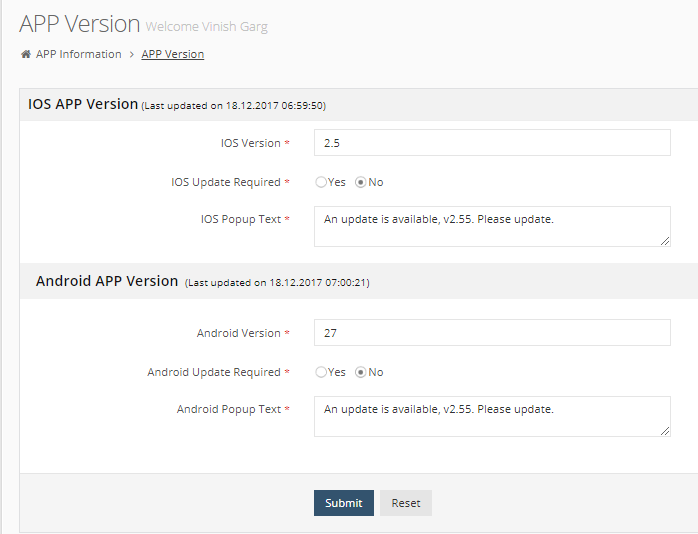
IOS APP Version
Write the following details for IOS APP version.
IOS Version: Write the IOS version number for the APP.
IOS Update Required: Select the option Yes, if IOS update is required to run this version of the app. Select No option if IOS update is not required.
IOS Popup Text: Write the pop text message for this APP version.
Android APP Version
Write the following details for the android version.
Android Version: Write the android version number for the APP.
Android Update Required: Select the option Yes, if android update is required to run this version of the app. Select No option if android update is not required..
Android Popup Text: Write the popup text that you want to show.
Click on Submit button to save the APP version details.
Click on Reset button to discard the changes.
