This section allows you to define what users can edit in the profile section of the app. Click on the Settings link in the left sidebar. The sub-links appear.
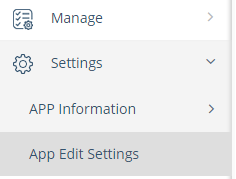
Click on the App Edit Settings link.
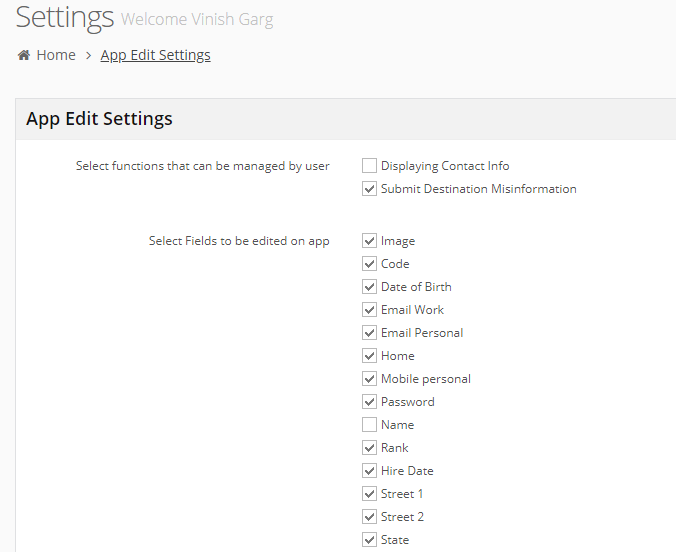
Select functions that can be managed by the user:
Displaying Contact Info: Select this checkbox if you want users to be able to hide/show their contact info in the Members module. When enabled, an “eye” becomes visible next to their contact info in the profile section.
Submit Destination Misinformation: When enabled, an option becomes available in the Destination module for users to report misinformation on Destination info. Like incorrect address, phone number, etc.
Select fields to be edited on app.
Select those fields that users should be allowed to update in the Profile section of the app.
Click the Save & Apply button to save the changes.
