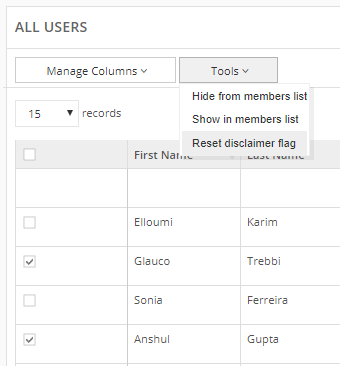You can add the disclaimer text for your users when they use the APP. Click on Settings link available in the left sidebar. The sub-links appear.
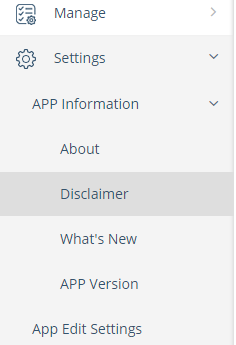
Click on APP Information link. More options appear as internal links. Click on Disclaimer link. The Disclaimer page appears.
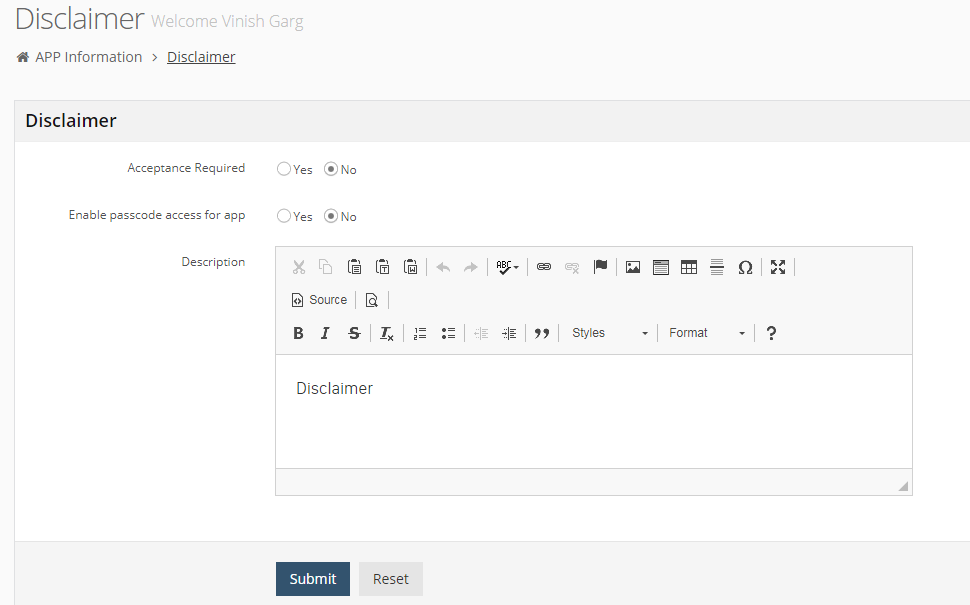
Add the following details for disclaimer:
- Acceptance Required: Select Yes if you want that users should accept the disclaimer text, as mandatory. Select No to keep acceptance to this disclaimer as optional.
- Enable passcode access for app: Select Yes to allow the passcode access for the users. Select No to deny the passcode access to the app.
- Description: Write the description of disclaimer text. You can use the text editor to format the content such as to make the text bold, change the font size, use lists, for an external link, and so on.
Click on Submit button to save the disclaimer.