For any survey where users have responded, you can delete the response. You can use this option to test a survey for its usability and other parameters, by sending a survey to a few test participants. When they respond, you can see how survey results give you insights for this test survey.
When you are ready to push the survey to actual users in the live app, you can delete the survey response that you used for test purpose. Also, you have an option to create a duplicate survey to keep the test survey response, and to push the same survey created as a duplicate survey for the real audience. (Please see Create a Duplicate Survey for more details.)
Click on Surveys link available in the left sidebar. The sub-links appear as below.
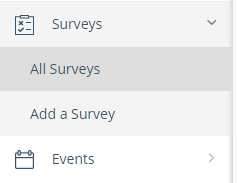
Click on All Surveys link. The list of all surveys appears.
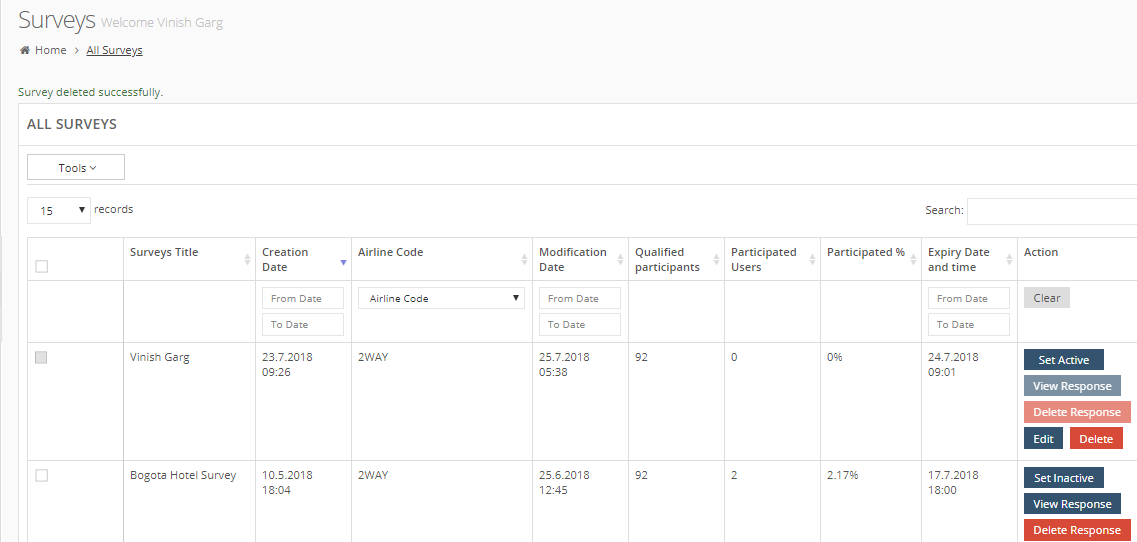
For each survey, you can see the response, and delete the response.
In Action column, select Delete Response button.
The backend system asks you confirm if you want to delete response for the selected survey. Click on Ok to confirm it.
