After a survey goes live to its users, you can see the detailed survey response.for your reference. Click on Surveys link available in the left sidebar. The sub-links appear as below.
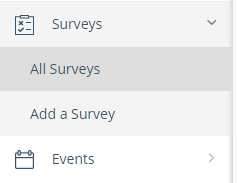
Click on All Surveys link. The list of all surveys appears.
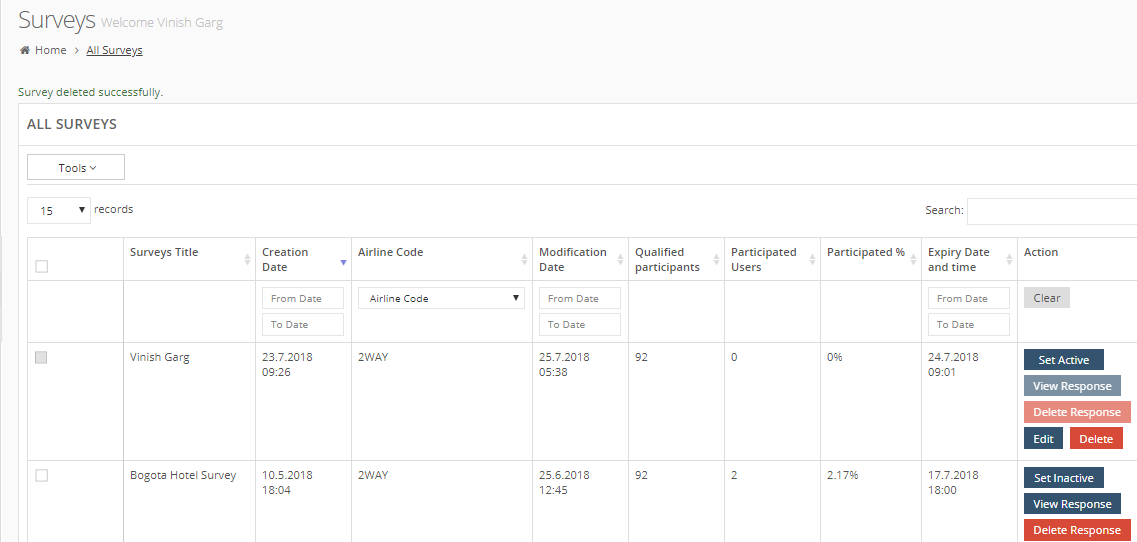
For each survey that is available to users for their participation, you can see their response. In Action column, select View Response button.
The Survey Response page appears, as below.
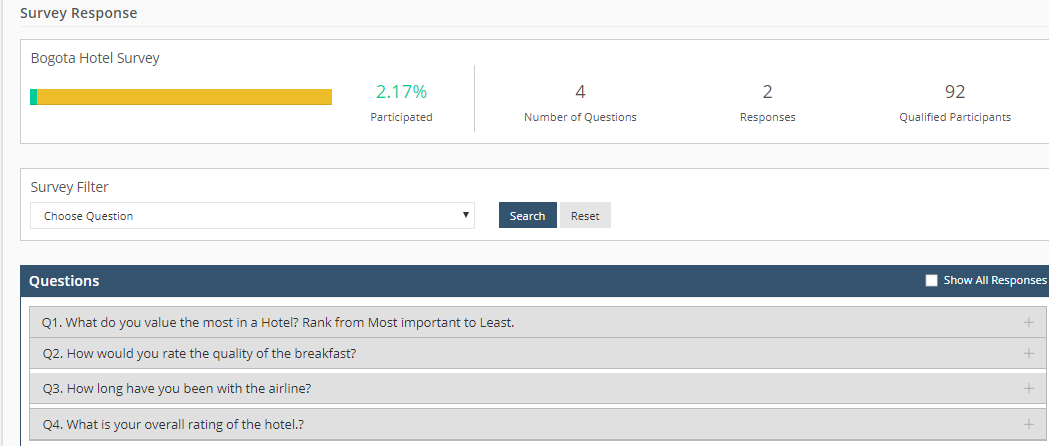
Summary
At the top, you can see a quick summary of survey response as a combination of chart and numbers.
- Percent of people participated: A progress bar view of people participated so far, in percentage
- Number of questions: Total number of questions in the survey
- Number of responses: Total number of users who responded to the complete survey and submitted it
- Number of qualified participants: Total number of users to whom survey was distributed
Survey Filter
You can select specific question to see its response. Click on the Survey Filter drop-down and select a question, as below.
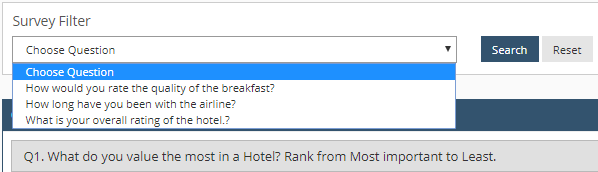
Depending on the selected question in the filter, you need to select an answering option, or specify an associated keyword to see the matching responses.
Example 1
When the question had a range or multiple values for the survey respondents:
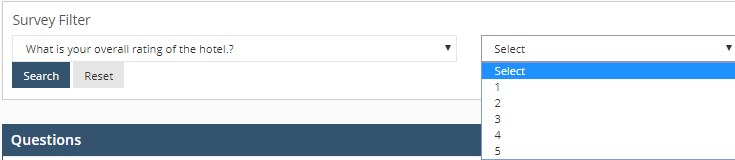
Select a value and the responses appear for that value.
Example 2
When the question asked for text response: Write the keyword for which you find to filter the selected question’s response. If you do not mention any keyword and click on Search button, an alert appears, as below.
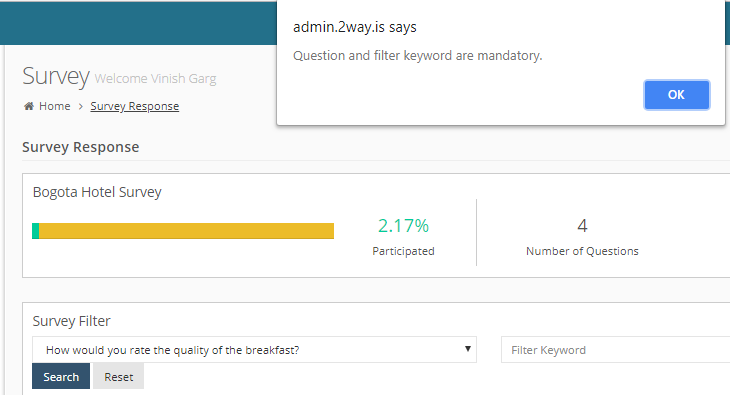
See Response to All Questions
In the list of questions, click on any question to see its response details. For example, as below.
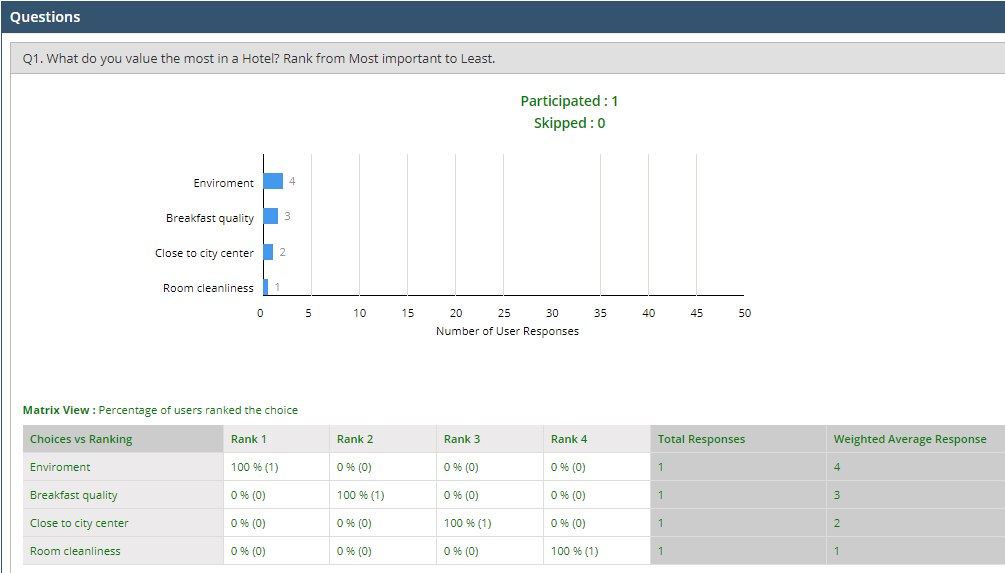
Show All Responses: Select this option to see all questions expanded to show you survey response for each question.
