You can change the details of any event. Click on Events link available in the left sidebar. The sub-links appear as below.
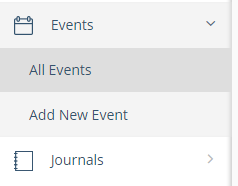
Click on All Events link. The list of all events appears.
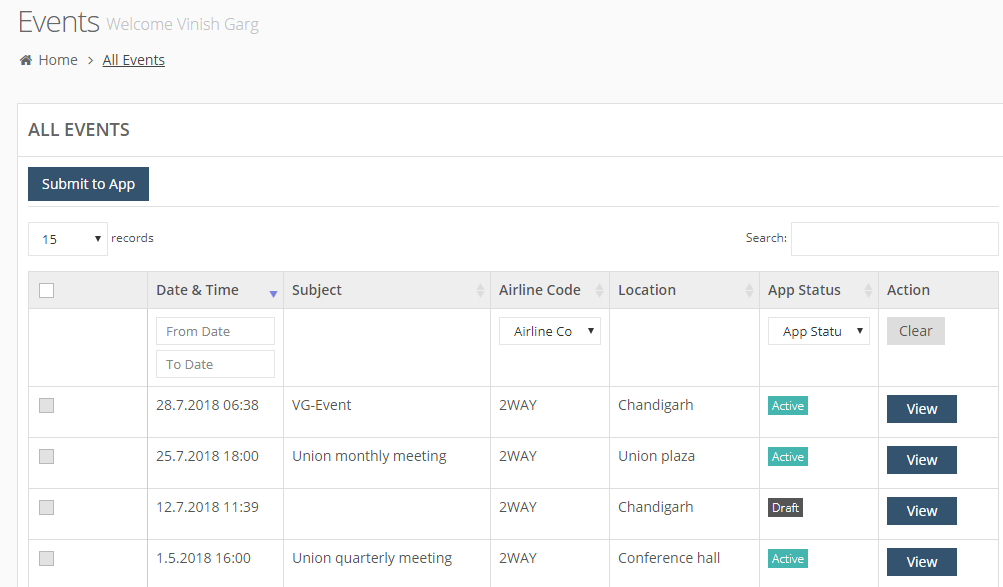
Locate the target event.
In Action column, click on its View button. The event row expands to show the event details including event subject, airlines code, image if any, event description.
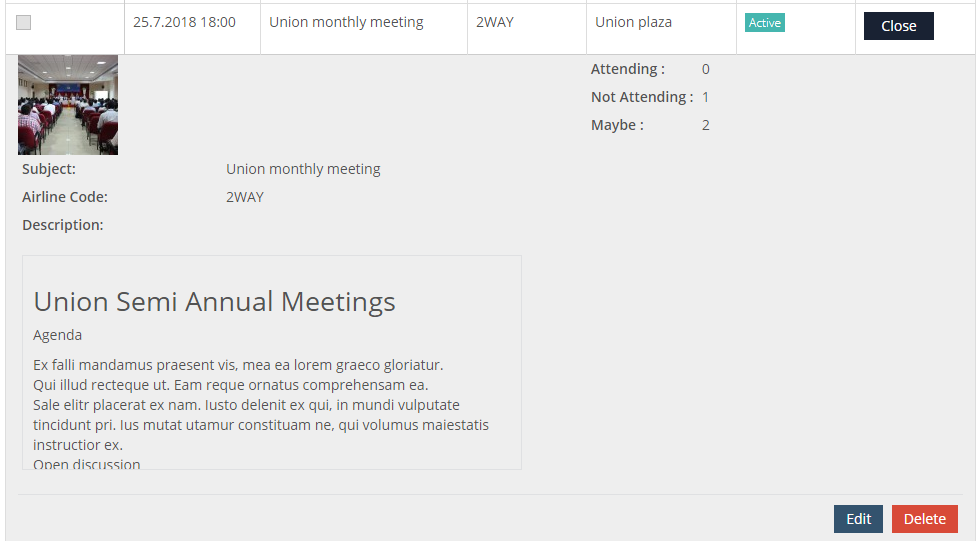
Click on the Edit button. The event form opens, and you can make required changes in the event details, as below.
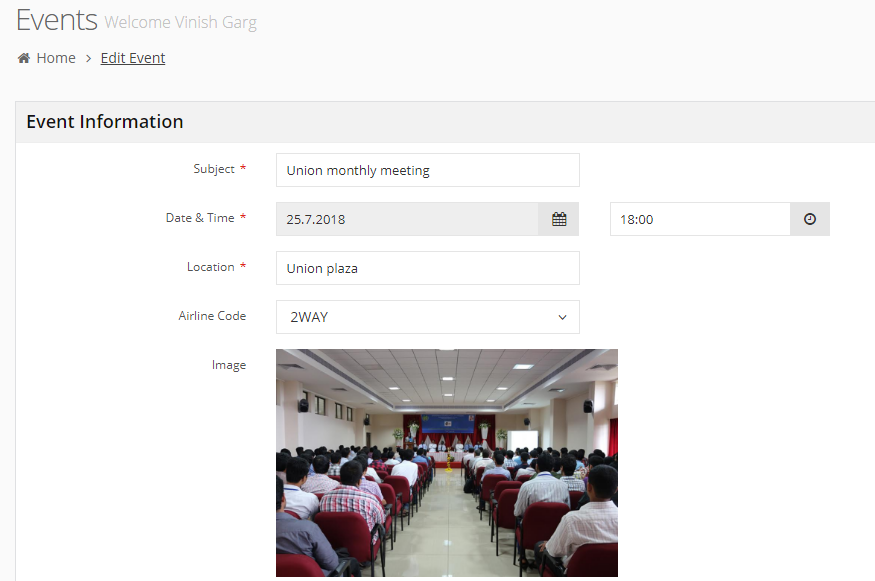
Click on Save button save the changes.
