You can see a list of all board and staff members, with basic information of each member. Click on Board and staff link available in the left sidebar. The sub-links appears as below.
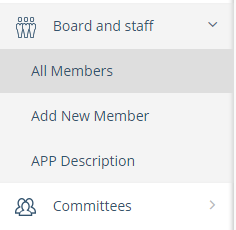
Click on All Members link. The All Members page appears where you can see the list of all members.
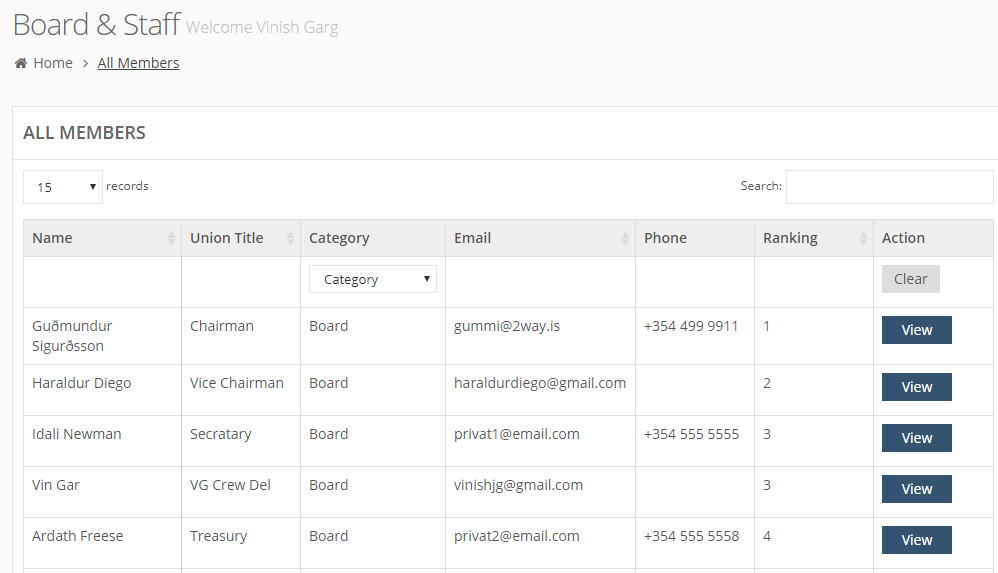
See the following details for each member:
Name: The name of the member.
Union Title: The union title of the member.
Category: Whether the member belongs to Board or Staff.
Email: The member’s email
Phone: The member’s phone number.
Ranking: The members listing order.
Action: You can click the View button to see the details of the corresponding member. (Please see View Member Details for more details.)
Using Filters in the Members List
You can use Category filter to sort the list of members.
In Category column, select an option from the Category drop-down filter. For example, if you select Staff category, the list shows only the Staff members, as below.
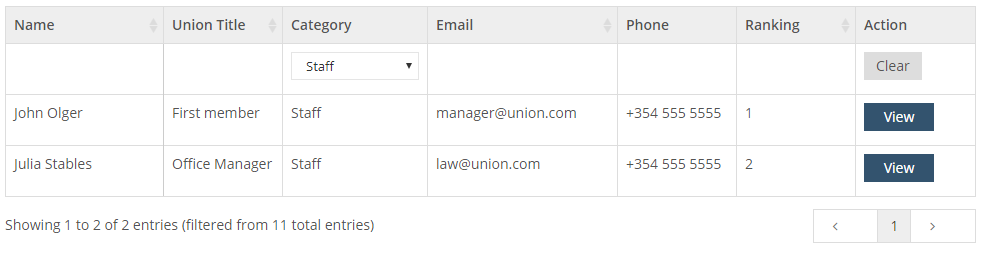
In the Action column, click on the Clear button to clear the filters and reset the list.
