Every committee has its members. You have an option to see the members of any committee.
Click on Committees link available in the left sidebar. The sub-links appear.
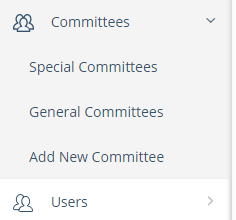
- To see the list of a General Committee members: Click on General Committees link.
- To see the list of a Special Committee members: Click on Special Committees link.
In either case, the list of all committees appears, for example as below.
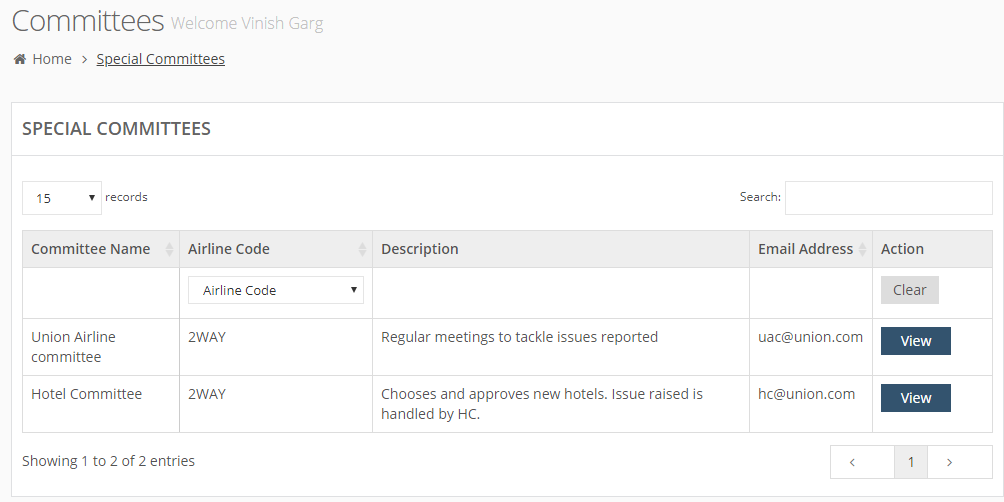
In the Action column, click on the View button for the target committee.
The list of committee members appears, as below.
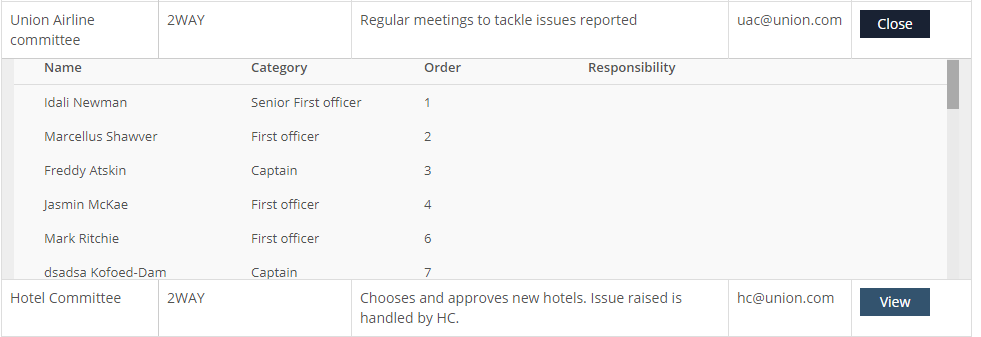
You can see the following details of each committee member.
Name: The name of the member.
Category: The rank of the member.
Order: The order in which the member is displayed in the app.
Responsibility: The responsibility of this member in that committee if defined when the member was added to this committee.
At the end of the list of members, you can see the options to edit and delete this committee. (Please see Edit Committee Details and Delete a Committee for details.)
