You can see the history or log of all push notifications created in this account. Click on Push Notifications link available in the left sidebar. The sub-links appear as below.
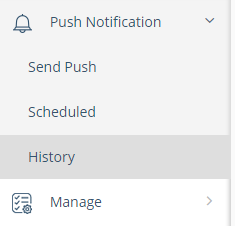
Click on History link. The History page appears where you can see a list of all push notifications, as below.
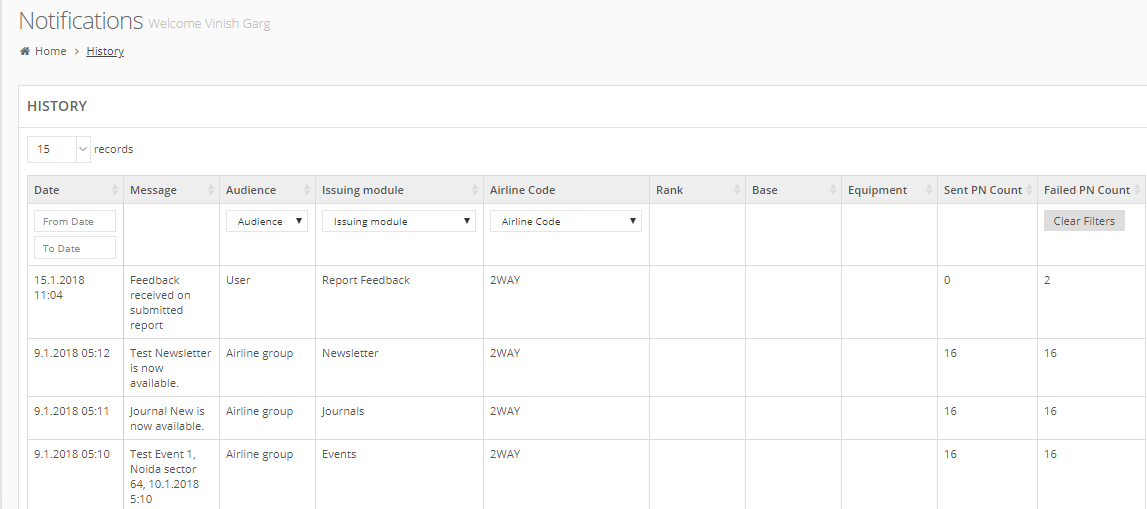
For each notification, you can see following details:
Date: The date when it was pushed live to the app
Message: The message of the notification.
Audience: The audience to whom this notification is pushed. For example, it can be for an airline group, or for users.
Issuing Module: The origin of where the notification was originally pushed or scheduled. For example, it may be in events, newsletters, journals, or manually.
Airline Code: The airline code for the corresponding notification.
Rank: The rank for the notification.
Base: The base name for the notification.
Equipment: The equipment associated with the notification.
Sent PN Count: The number of users to whom this push notification was pushed, successfully
Failed PN Count: The number of users to whom this push notification was pushed but it failed
Using Filters in History of Notifications
You can use the filters to sort the history of notifications. The following filters are available.
- Date: In Date column, select the date range.
- Audience: In Audience drop-down list, select the audience type as airline group or user.
- Issuing module: In Issuing Module drop-down list, select a module such as events, newsletters, journal and so on.
- Airline Code: In Airline Code column, select the code from Airline Code drop-down list. At present, you can see only one code – 2Way. The filter option helps you when you have multiple codes and you want to see the push notifications for a specific airlines code only.
You can see the sorted list depending on the selected filters.
In Failed PN Count column, click on Clear Filters button to clear the filters and reset the list. The list of all the notifications appear again.
