You can organize report types in different report groups. For example, use report groups to group your reports for locations, team functions, or for reports objectives.
Click on Reports link available in the left sidebar. The sub-links appear as below.
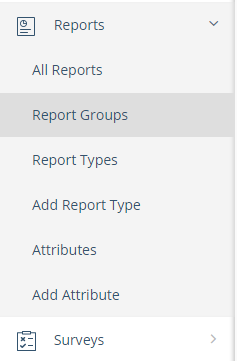
Click on Report Groups. The Report Groups page appears where you can see the list of all report groups listed in this account.
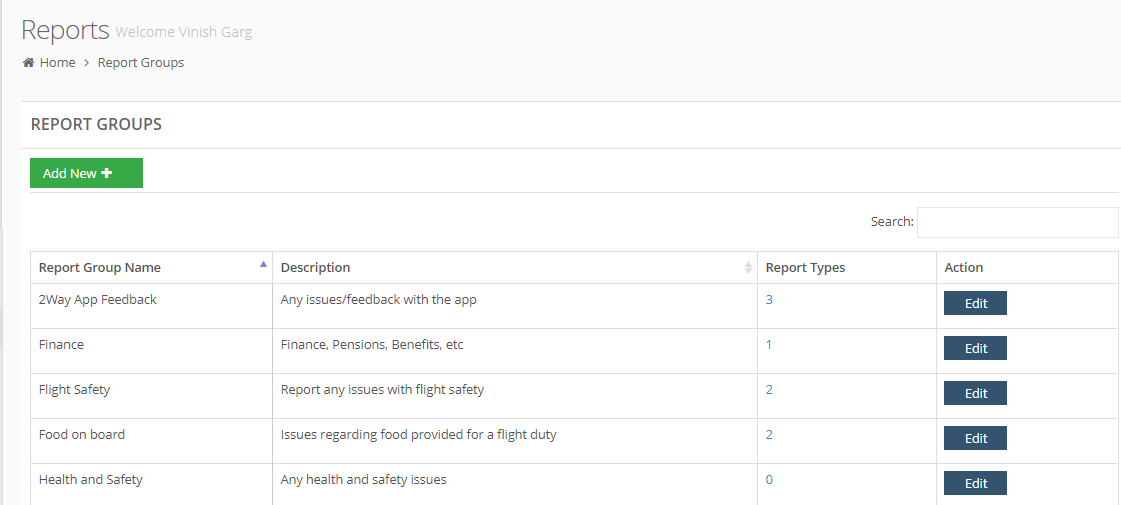
Click on Add New button, to add a new report group. The first row in the list is available where you can add following details.
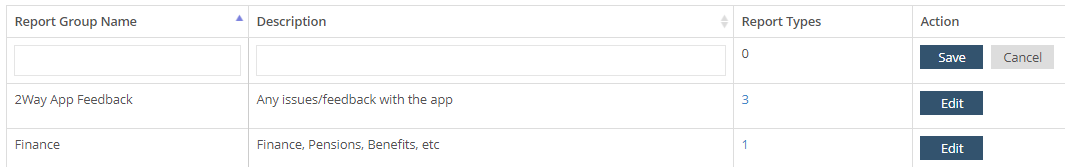
Report Group Name: Write the name of new report group.
Description: Write a short description to explain the purpose of this report group.
Report Types: You can see 0 here because you have not added report types to this report group.
In Action, click on Save button to save this new report group.
