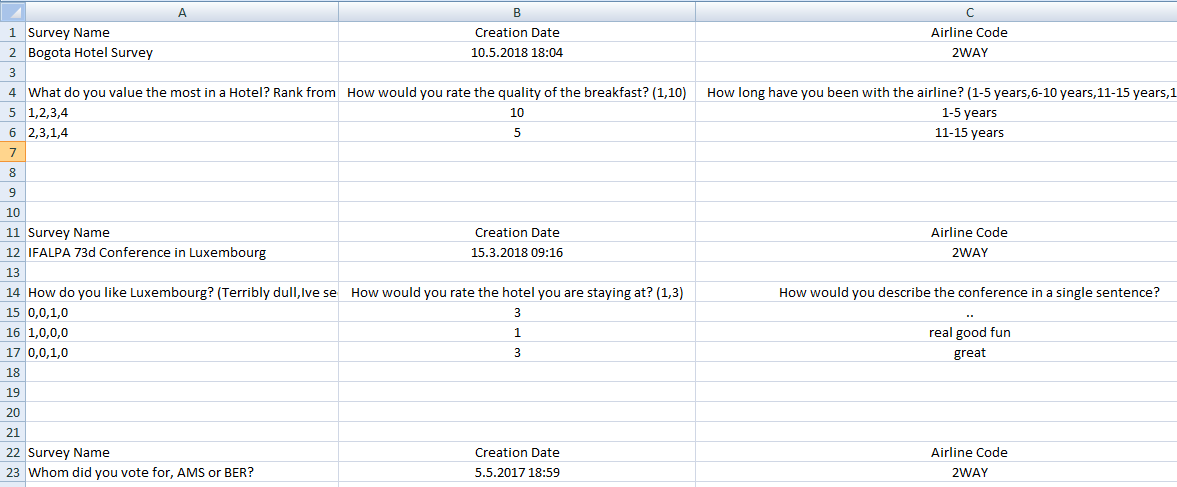When a survey is distributed, you can export its details and responses to an MS Excel or a CSV document. Click on Surveys link available in the left sidebar. The sub-links appear as below.
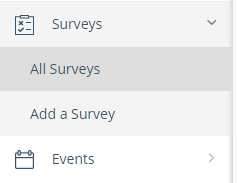
Click on All Surveys link. The list of all surveys appears.
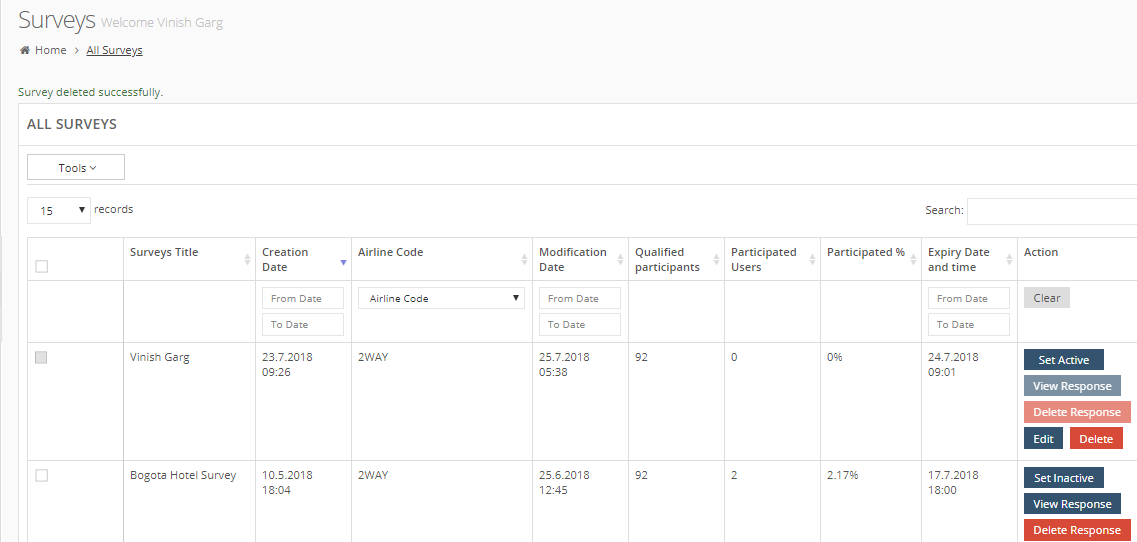
In the first column, select the target surveys that you want to export. You can select only those surveys that have minimum of one response by its participants.
Select Tools option to see the two export options, as below.
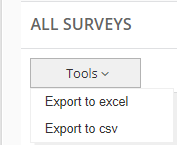
- Select Export to Excel to export the survey response to an MS excel document.
- Select Export to csv to export the survey response to a csv document.
The exported file downloads to your local machine. Open that file and you can see the response for surveys that you selected before the export action. See an example CSV, below.