You can see a list of all report types, with basic information of each report type. Click on Reports link available in the left sidebar. The sub-links appear as below.
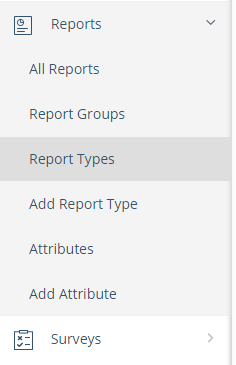
Click on Report Types link. The list of all report types appears as below.
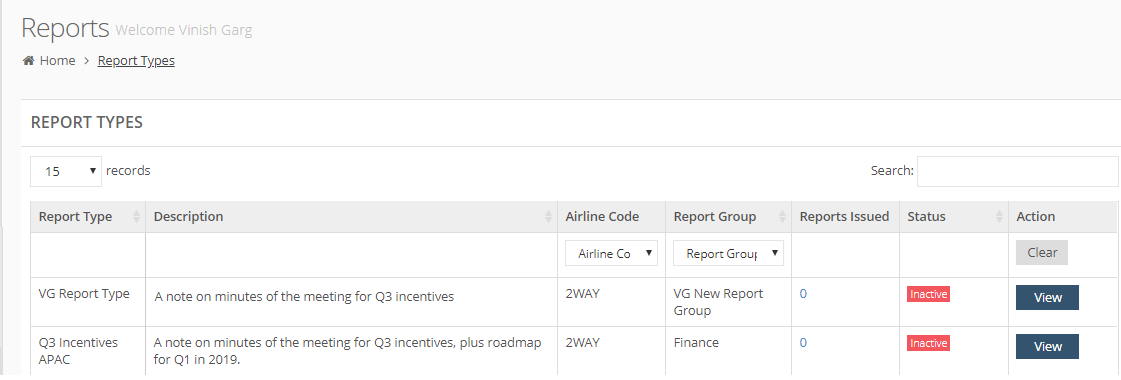
You can see following details for each report type.
Report Type: The name of report type.
Description: The description of that report type.
Airline Code: The airline code for the corresponding report type.
Report Group: The report group for this report type.
Reports Issued: The number of reports issued for this report type so far.
Status: A report type is either in Active status or Inactive status. A new report type is in Inactive status by default. (Please see Update Report Type Status – Active and Inactive for more details.)
In Action column, you can see View option to see the report type details. (Please see View Report Type Details for more details.)
Using Filters in Report Types List
You have an option to filter the list of report types by Airline Code, or by report groups.
For example in Report Groups column, select an option in the drop-down filter, as below.
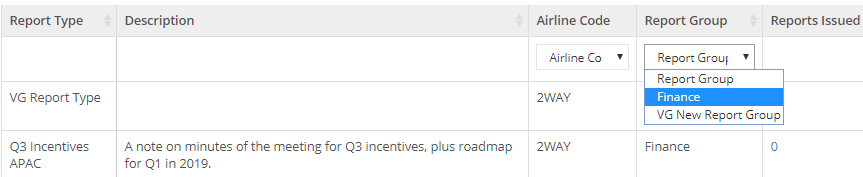
You can see the filtered list depending on the selected filters.
For the airlines code, at present you can see only one code – 2Way. The filter option helps you when you have multiple codes and you want to see the current issues for a specific airlines code only.
In Action column, click on Clear button to clear the filters and reset the list.
