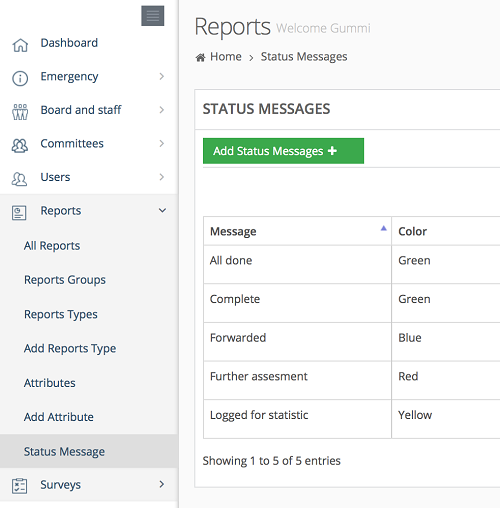You can change the status of one or more reports for different actions or updates. For example, you can set the status to:
- All done
- Completed
- Forwarded
- Further assessment
- Logged for statistics
Click on Reports link available in the left sidebar. The sub-links appear as below.
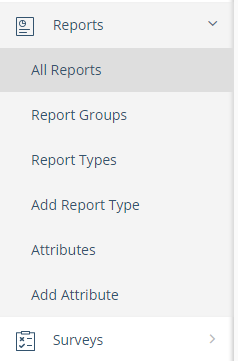
Click on All Reports link. The All Reports page appears.
In the list, the status of each report is color-labelled for quick reference, as below.
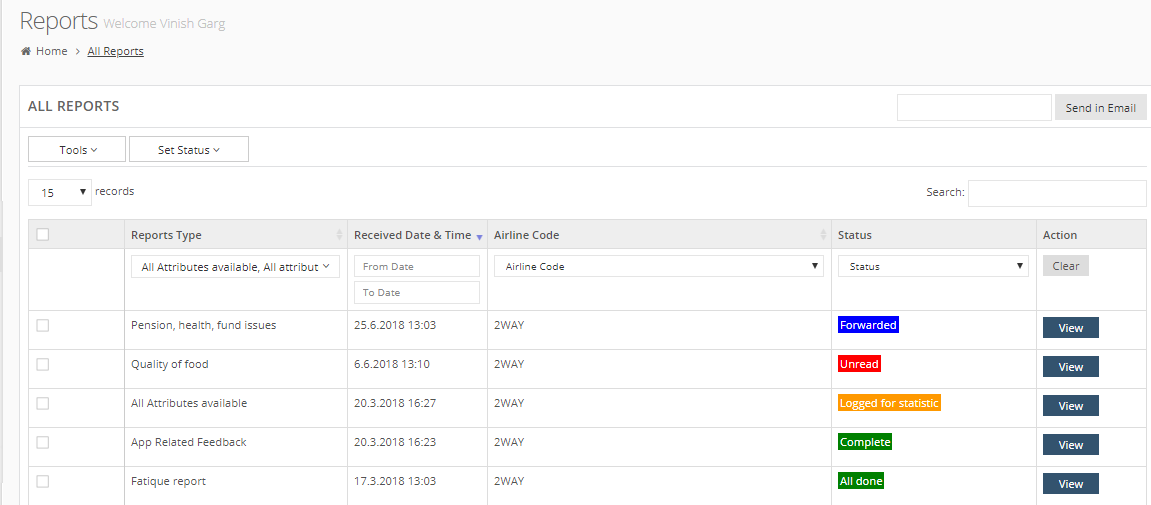
Update Status of Multiple Reports
In this list of reports, select one or more reports for which you want to update the status. Click on Set Status drop-down arrow and the status options appear, as below.
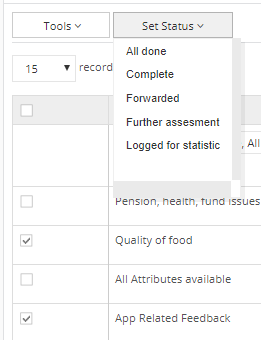
All Done
Select All done option to set the status of selected reports as all done. It means that these reports are
Complete
Select Complete option to set the status of selected reports as complete. It means that these reports are
Forwarded
Select Forwarded option to set the status of selected reports as forwarded. It means that these reports are
Further Assessment
Select Further assessment option to set the status of selected reports as for further assessment. It means that these reports are
Logged for Statistics
Select Logged for statistics option to set the status of selected reports as all done. It means that these reports are…
Update Status in Report Details
When you see details of any report, there is an option to setup the status for that specific report. (Please see View Report Details for more instructions.)
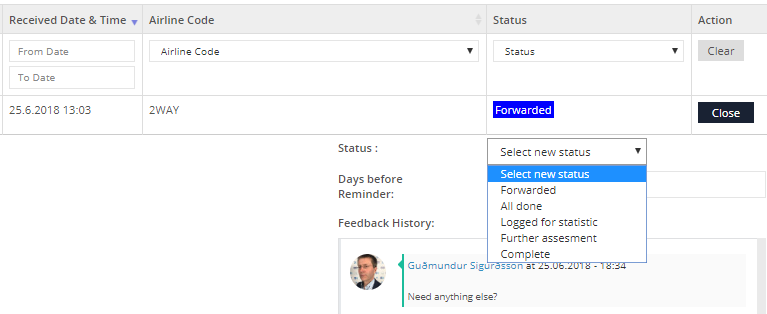
Select a status for this report, as you do it for multiple reports. Click on Save button to save the status change.