You can add a new attribute to use these attributes in the report types. Click on Reports link available in the left sidebar. The sub-links appear as below.
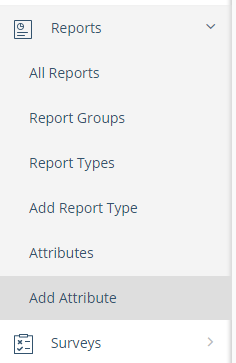
Click on Add Attribute link. The Add Attribute page appears where you can add the details of a new attribute.
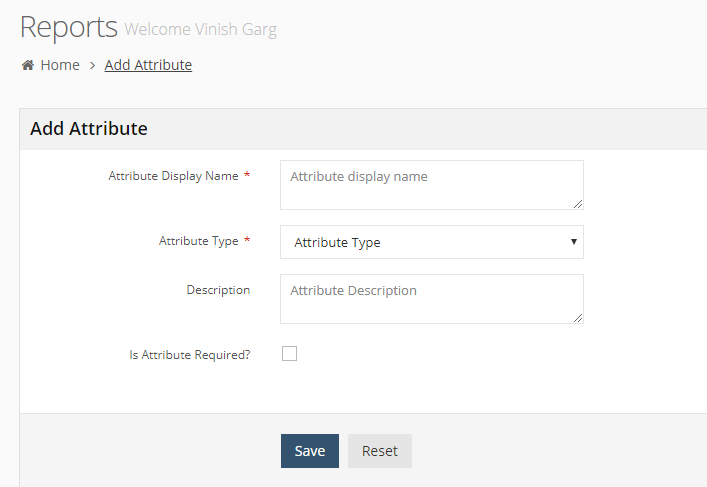
You can add following details of a new attribute.
Attribute Display Name: Write the display name of new attribute.
Attribute Type: Select the attribute type from this list, as below.
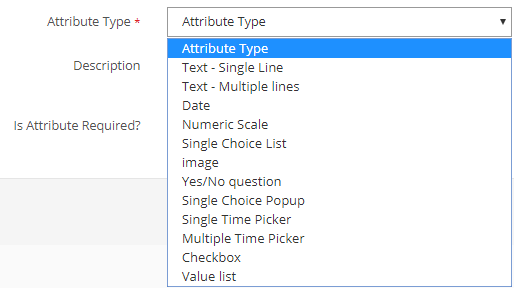
You can see new fields for different attribute types. For example if you select Single Choice List, new fields appear for the options for this attribute, as below.
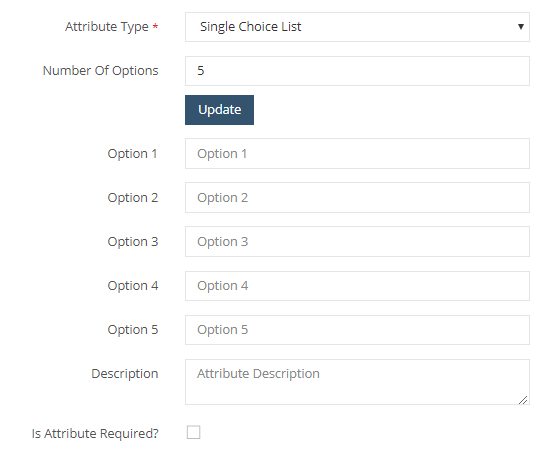
In this example, write 5 for the Number of Options, and click on Update button. You can add five options in the respective fields.
Description: The description of this new attribute.
Is Attribute Required: Select the checkbox if you want to use this attribute as a mandatory attribute in the list of new report types.
Click on Save button and the new attribute is added.
You can also add a new attribute while adding a new report type. (Please see Add New Report Type for details.)
