If you have multiple users to add to your backend system, you can import the list via an MS Excel or CSV document.
Click on Users link available in the left sidebar. The sub-links appear as below.
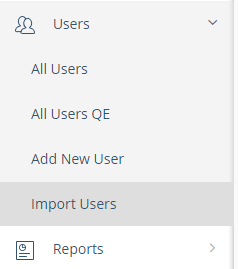
Click on Import Users link. The Import Users page appears.
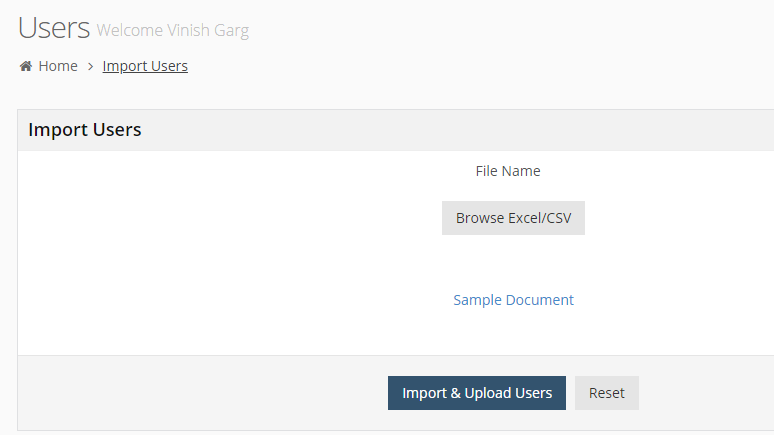
Click on Sample Document link to download the format of the Excel or CSV file to before you import users. It looks as below.
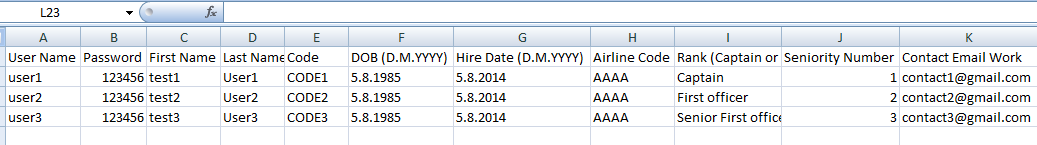
Add the users’ details in this format.
Click on Browse Excel/CSV button and select the users’ list from your system.
Click on Import and Upload Users button. The list of users is uploaded to your backend system.
